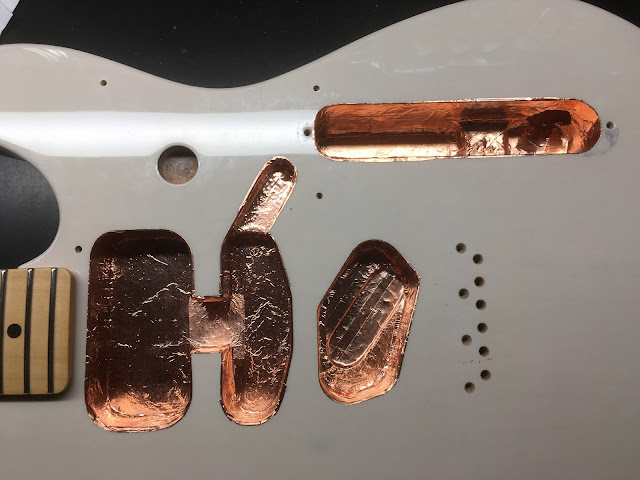The other guitar player in the band I'm in sent me an email about a Wampler Pantheon overdrive pedal he just bought. In the email, he made comment that it sounded like the King of Tone and doesn't have a wait list. "WAIT LIST"...what? Of course, this peaked my curiosity about the King of Tone. So...I went to my good friend Google and to make a long story short, I decided to build my first pedal clone. Looks easy enough...uh...boy was I wrong. This blog documents my many mistakes and my final triumph.
I decided to build the pedal around the
Queen of Bone 2 PCB from RullyWow. I found some YouTube videos of the build and it sounded pretty good to me. There is also a
build video of someone documenting the build process which, I thought, would really help me. For the most part, it was a huge help but I made some unfortunate blunders anyway.
Most of the other parts were ordered online from various electronics dealers. I won't bother getting into the actual build as most of it can be found in the video. It's just a lot of soldering. I should mention that I decided to build 2 pedals. One to keep and the other to sell and help reduce my costs.
Parts Laid Out and preparing to solder
This is where I made some mistakes. Unfortunately, I was so frustrated with the build at this point because of the mistakes, I forgot to take any pictures. I'll try to document it for posterity...
Mistake #1
I built both boards at the same time. My thinking at the time was that it would save time. It ended up adding a lot more. Why?
Mistake #2
Because I decided to use sockets for the clipping diodes instead of soldering them directly to the motherboard. In theory, it is a good idea. By using sockets, I could swap out the diodes to easily experiment with the sound. Unfortunately, I couldn't get one type of diode to fit into the socket because the pins were larger than the socket. So I had to desolder the sockets out and in the process of doing so, I think I damaged at least one of the boards. I didn't know it at the time so I went ahead and started the next part of the build which is the enclosure.
Here is a shot of the clipping diodes I used. The original spec for the King of Tone build uses different ones but part of the reason why they are so backlogged in orders is that the diodes they use are almost impossible to find. The IN4001 diodes have much thicker pins than the IN914 and did not fit into the sockets.
The enclosure required is a common 1590BB style. I found it online in black powder coat. My idea is to design and laser etch the enclosure to give it a professional look. There is a really great DIY place called
Maker Cube about 45 minutes from where I live. It's heaven for the Do-It-Yourself 'er. There's a full wood and metal shop as well as 3D Printer, Electronics station, and of course, the Laser Cutter.
Mistake #3
I forgot that the board is mounted upside down in the unclosure to provide access to the trim pots and dip switch. This means the GAIN and VOL pots are reversed. Doh...
This was the first attempt at etching the enclosure. It turned out pretty good.
This is a shot of the laser etching the enclosure. You can see the red guide laser on the left of the image. That is just the guide laser. The cutting laser is not visible. The shot was taken through the safety window which is why the image appears cloudy.
I drilled out the holes. At the time, I didn't realize the board was mounted upside down. It wasn't until I started assembly that I discovered my mistake.
This is probably when I said a few choice words in the garage.
I bought some more enclosures, redesigned the layout and headed back to Maker Cube.
With new enclosure in hand, I began final assembly. You'll notice that VOL and GAIN are now in their correct places.
After assembly, I eagerly plugged my "creation" into my rig only to discover that it didn't work. Every time I engaged the left side switch, there was a loud hum. After some troubleshooting, I narrowed it down to the clipping diode section. I swapped them out and to my horror, no difference. At this point, I was pretty sure I had damaged the board when I de-soldered the sockets. Argggghhhh!
So...I literally had to start the build from scratch. Since it's almost an identical process, I didn't bother documenting the second build. This time, I ordered most of the parts from
Lee's Electronics in Vancouver.
Assembled in new enclosure.
Completed Build. It Works! And...it sounds great! It's a very transparent overdrive...not at all like a tube screamer. It's now a mainstay on my board.
I ended up installing red VOL knobs. It helps me to quickly find the volume control. My other pedals have it too.
At the end of the day, this pedal probably cost more to build than to buy. Hopefully, I'll be able to sell the second build to recoup some of my costs.